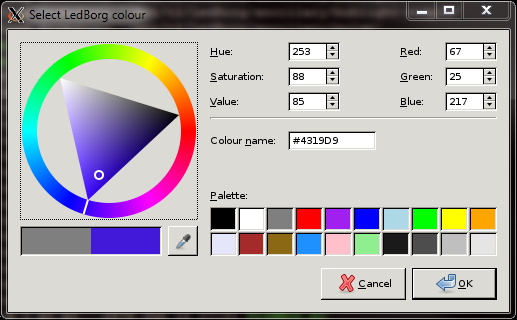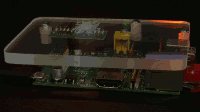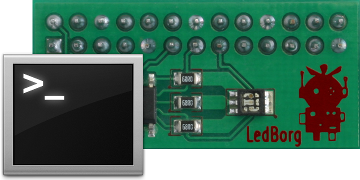This page is for the new LedBorg software which has driver free LedBorg scripts
If you want to use the old driver based examples go
here.
If you are looking for some simple starting examples see
Using LedBorg from Python to get you started.
Click on the images to view the examples:
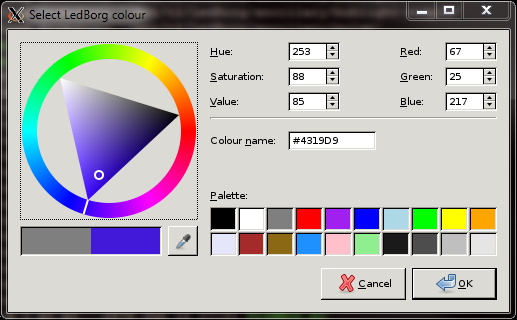
|
Colour selection dialog
Demonstrates how we can use existing system components to improve our own programs.
In this example we take the standard GTK colour selection dialog and set the LedBorg colour to match the selection has we change it.
|

|
How hot is my Pi?
Want to see how hot your Raspberry Pi is getting?
In this example we read in the processor temperature and display it on the LedBorg using a colour gradient of blue → green → red.
|

|
CheerBorg
Make your LedBorg part of the CheerLights project.
A great example of how you can make your Raspberry Pi part of the Internet of Things.
|
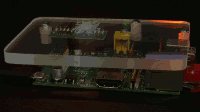
|
LedPulse
What if we want our LedBorg to display a complex pattern of colours?
This script is an extension of the hue changing script from getting started lesson 5.
It adds another loop which varies the overall brightness between hue changes.
|
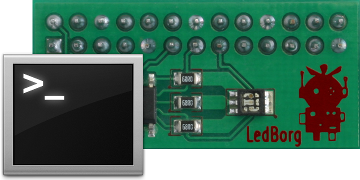
|
BashLed
How else can we control LedBorg if we are running with a cut-down copy of Linux.
In this advanced example we use a Bash script to control LedBorg.
Bash is what the Linux terminal runs on Raspbian.
|