BashLed - Driving LedBorg directly using Bash
Here is an example for everyone who wants to use an LedBorg without the driver code, or simply wants to see an example of GPIO used in Bash
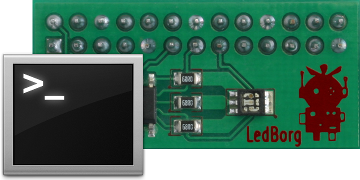
BashLed.sh is a Bash script which uses /sys/class/gpio to set the state of the 3 GPIO pins representing the red, green and blue channels
As an additional bonus it also demonstrates a self elevating script, a script which re-runs itself using sudo if not run as root!
If you have a Rev 1 Raspberry Pi you will need to uncomment (remove the # symbol) from line 5 and comment out (add a # symbol to the beginning) of line 6, otherwise the green channel will not work.
Here's the code, you can download the BashLed script file as text here
Save the text file on your pi as BashLed.sh
If you have the LedBorg driver installed you will need to temporarily disable it to use the GPIO pins instead using
Make the script executable using
and run using
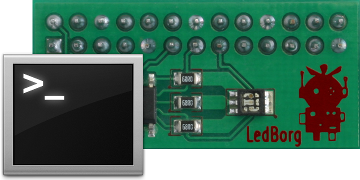
BashLed.sh is a Bash script which uses /sys/class/gpio to set the state of the 3 GPIO pins representing the red, green and blue channels
As an additional bonus it also demonstrates a self elevating script, a script which re-runs itself using sudo if not run as root!
If you have a Rev 1 Raspberry Pi you will need to uncomment (remove the # symbol) from line 5 and comment out (add a # symbol to the beginning) of line 6, otherwise the green channel will not work.
Here's the code, you can download the BashLed script file as text here
Save the text file on your pi as BashLed.sh
If you have the LedBorg driver installed you will need to temporarily disable it to use the GPIO pins instead using
sudo /etc/init.d/ledborg.sh stopMake the script executable using
chmod +x BashLed.shand run using
sudo ./BashLed.sh RGB
#!/bin/bash
# GPIO assignments
LED_RED=17
#LED_GREEN=21 # Use this line for Rev 1 boards
LED_GREEN=27 # Use this line for Rev 2 boards
LED_BLUE=22
# Check user ID (run as sudo if not root)
if test "$UID" -ne 0 ; then
# We are not root, re-run as root
echo "Not root, re-running as root"
sudo $0 $@
exit 0
fi
# Set up GPIO pins as outputs
echo "$LED_RED" > /sys/class/gpio/export
echo "out" > /sys/class/gpio/gpio${LED_RED}/direction
echo "$LED_GREEN" > /sys/class/gpio/export
echo "out" > /sys/class/gpio/gpio${LED_GREEN}/direction
echo "$LED_BLUE" > /sys/class/gpio/export
echo "out" > /sys/class/gpio/gpio${LED_BLUE}/direction
# Determine the user colour choice
red=`echo $1 | cut -c 1`
green=`echo $1 | cut -c 2`
blue=`echo $1 | cut -c 3`
# Change 2s into 1s
if test "$red" -eq 2 ; then
red=1
fi
if test "$green" -eq 2 ; then
green=1
fi
if test "$blue" -eq 2 ; then
blue=1
fi
# Set the colour choice to the GPIO pins
if test "$red" -eq 1 ; then
echo "1" > /sys/class/gpio/gpio${LED_RED}/value
else
echo "0" > /sys/class/gpio/gpio${LED_RED}/value
fi
if test "$green" -eq 1 ; then
echo "1" > /sys/class/gpio/gpio${LED_GREEN}/value
else
echo "0" > /sys/class/gpio/gpio${LED_GREEN}/value
fi
if test "$blue" -eq 1 ; then
echo "1" > /sys/class/gpio/gpio${LED_BLUE}/value
else
echo "0" > /sys/class/gpio/gpio${LED_BLUE}/value
fi
# Clean up GPIO pins
echo "$LED_RED" > /sys/class/gpio/unexport
echo "$LED_GREEN" > /sys/class/gpio/unexport
echo "$LED_BLUE" > /sys/class/gpio/unexport


