UltraBorg board is missing
Forums:
Hi,
I have got a brand new UltraBorg board.
I have raspberry pi 3+ and raspi operating system.
I have done the installation of UltraBorg software.
The HW configuration should be ok (see the picture).
I2C is running.
Unfortunately the UltraBorg board is missing and I don’t know why.
I have done the whole installation process several times without any success.
Can someone help me?
- Log in to post comments

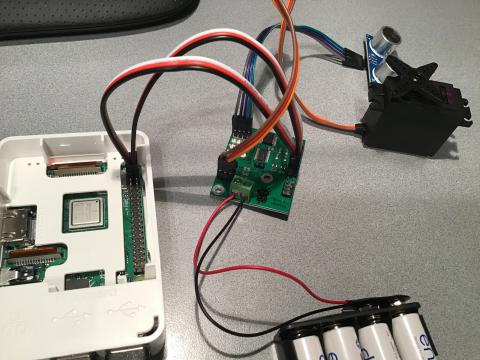
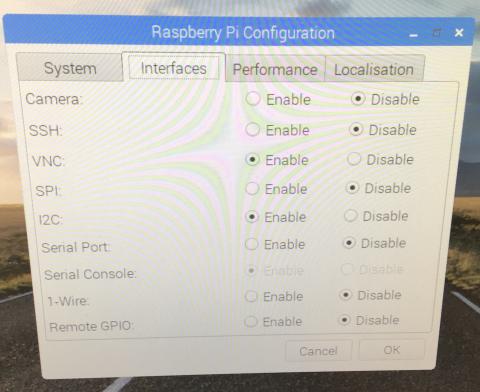
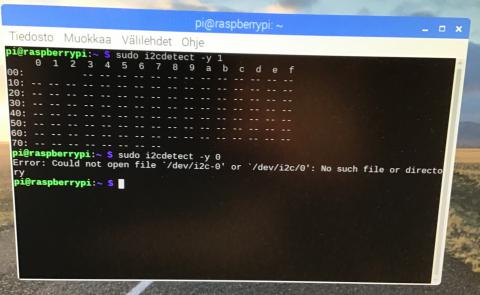
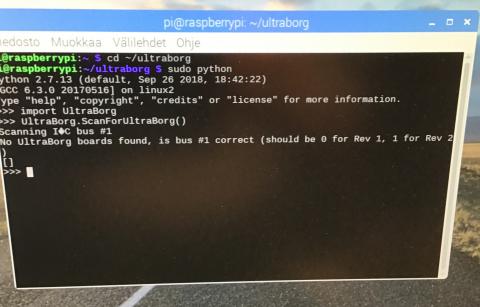


piborg
Sun, 04/07/2019 - 17:55
Permalink
It may be a problem with the 3-pin cables
The most likely explanation is that one of the 3-pin cable connections is not making good contact.
If you have any other cables available I would give them a try and see if it helps. If not try swapping the two 3-pin cables.
Another possibility is that either the sensor or servo is faulty and is preventing the board from working. Try disconnecting both from the UltraBorg and see if it starts working.
Rocket R58
Mon, 04/08/2019 - 07:08
Permalink
The suggested advice didn't help
I changed the cables, but it didn't help.
I removed the servo and the sensor, but it didn't help.
How can i find out if the UltraBorg circuit board is defective?
piborg
Mon, 04/08/2019 - 19:35
Permalink
Checking the I2C pins
There are really only four possible culprits:
It sounds like it is not a wiring issue, so if we can eliminate the Pi's GPIO and software then we will know it is a faulty UltraBorg.
To check the GPIO you will need to disconnect both of the wires from the GPIO.
Next download and build the WiringPi code:
After it has built run the GPIO pin tester:
You should see some diagnostics after pressing ENTER:
PinTest ======= This is a simple utility to test the GPIO pins on your Raspberry Pi. NOTE: All GPIO peripherals must be removed to perform this test. This includes serial, I2C and SPI connections. You may get incorrect results if something is connected and it interferes with the test. This test can only test the input side of things. It uses the internal pull-up and pull-down resistors to simulate inputs. It does not test the output drivers. You will need to reboot your Pi after this test if you wish to use the serial port as it will be left in GPIO mode rather than serial mode. This test only tests the original pins present on the Rev A and B. It does not test the extra pins on the Revision A2, B2 nor the A+ or B+ Please make sure everything is removed and press the ENTER key to continue, or Control-C to abort... The main 8 GPIO pins 0: 7: OK The 5 SPI pins 10:14: OK The serial pins 15:16: OK The I2C pins 8: 9: OKHopefully all of the end lines say
OK, otherwise the GPIO is not working correctly on the Raspberry Pi itself.After the test restart the Pi to reset the GPIO pins back to their standard behaviour.
Rocket R58
Tue, 04/09/2019 - 07:05
Permalink
GPIO test ok
GPIO was ok.
Conclusion I have a faulty UltraBorg circuit board?
piborg
Tue, 04/09/2019 - 17:57
Permalink
Just the software to check
There is one more thing to try, check if resetting the I2C fixes the issue. We have seen this procedure fix the problem for a few people.
Follow these steps in the exact order listed:
If the UltraBorg is still not working after that it is likely that it is a defective board.
Rocket R58
Tue, 04/09/2019 - 20:51
Permalink
Did not work
The same situation as the previous UltraBorg card is not recognized.
piborg
Wed, 04/10/2019 - 08:58
Permalink
Probably a defective UltraBorg
It is likely that the UltraBorg is actually defective then :(
If you send a message to our sales team using our contact us form they will get a replacement board sent out to you. Select "Direct contact" and let them know what your order number is and that we have determined the board is faulty.
If you can also send the faulty board back to us at this address:
so we can figure out what went wrong.
Rocket R58
Tue, 04/16/2019 - 16:04
Permalink
Three different UltraBorg and the same problems continue
I can not detect the ultraborg via i2cdetect. I have tested three different ultraborg and cant see none of them. I have used two different Raspberry pi 3+. I have a thunderborg hooked up after the ultraborg i.e pi connects to ultraborg then connects to thunderborg and i can see the thunderborg at 15. I’m 100% sure I have the correct connections and the cables are fine.
Is Ultraborg really compatible with Raspberry pi 3+?
What shall I do???
piborg
Tue, 04/16/2019 - 18:09
Permalink
Sending verified boards
We've received your returned board and found that it was indeed faulty. The UltraBorg definitely works fine on a Raspberry Pi 3+. We'll send you two that I have just tested and confirm work direct from here. Could you please keep these two boards separate to your other ones and only connect ONE of them up and get back to us here. This way we can run you through other steps in the case that they are being damaged by connection etc.
vladest
Tue, 04/23/2019 - 16:50
Permalink
Hello
Hello
I have exactly same issue
I go thru all recommendations here but no luck: board not visible with i2cdetect -y 1, pintest shows all pins OK etc
I suppose there should be a way to set/reset eeprom via advance pins (5 in a row) bit I did not found any documentation about this
Main problem, I cant even buy new board since its out of stock
any suggestions?
Thanks
piborg
Tue, 04/23/2019 - 18:47
Permalink
Replacement board
It sounds like you probably have a defective board as well :(
I have a board I tested earlier today which I can post out as a replacement. If you send me a message using the forum contact form with your address I can get the board sent out to you.
If you can also send the faulty board back to us at this address:
Rocket R58
Mon, 04/29/2019 - 17:16
Permalink
one of the new boards successfully connected
when the first board worked, I also tested another board and it worked without problems. Now I have two working UltraBorg cards. Thank you very much!
vladest
Mon, 04/29/2019 - 18:05
Permalink
Hmm. Did you connect them
Hmm. Did you connect them simultaneously ?
Rocket R58
Mon, 04/29/2019 - 19:56
Permalink
I connected them separately
I connected them separately
vladest
Thu, 04/25/2019 - 17:31
Permalink
I've sent the form. But no
I've sent the form. But no answer so far. In the form I mentioned order number. Is this enough to get my address or its better to resend it in the form?
piborg
Thu, 04/25/2019 - 20:14
Permalink
It is on its way
We got your message and the replacement board is on its way to you :)
mightybug
Sat, 05/11/2019 - 21:13
Permalink
Defective Board
I very recently received a replacement of a faulty UltraBorg board from ModMyPi which is also faulty. I know ModMyPi forwarded to you the email I sent to them on Friday (Bernard). Having just read this thread, in addition to the information in the email, I would like to confirm my GPIO pins tested OK and the UltraBorg install went OK. I did capture the console output that resulted during the running of the install script and I can sent that as well if required (it just contains the expected and no error messages). The pi was a Pi3 B+.
Thanks
piborg
Mon, 05/13/2019 - 17:09
Permalink
Email sent
I have sent you a reply by email :)
vladest
Sun, 05/12/2019 - 11:12
Permalink
I've got the board and its
I've got the board and its working
Almost done Ultraborg support for my Qt gpio library
Thanks