PingMonitor - Monitor your ping times using LedBorg
We recommend using the new driver free based scripts for LedBorg.
The new driver free examples can be found here, the installation can be found here.
Ever wanted to check ping times using your Raspberry Pi, maybe check if a game server is good, or simply check your internet connection?
Well now you can some ping times using your LedBorg with PingMonitor.py, it pings a server and displays the ping against a target result visually:
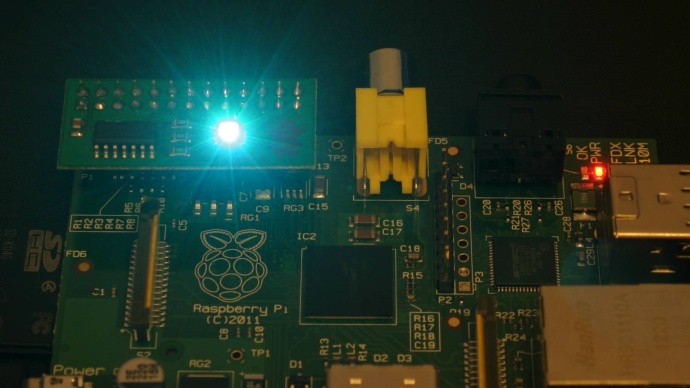
to 22% |
to 44% |
to 67% |
to 89% |
to 110% target :) |
to 132% |
to 155% |
to 177% |
or more |
or failed |
There are some settings you may wish to change:
pingAddress, line 17
Sets the server address (name or IP) to pingtargetPing, line 18
The target ping time, in millisecondsdelayInterval, line 19
The time to wait between pings, in secondscolourTimeout, line 16
The colour to use if a ping times out or has an errorcolourGrade, line 15
The colour gradient to use, from 0% to 200% oftargetPing
Save the text file on your pi as PingMonitor.py
Make the script executable using
chmod +x PingMonitor.pyand run using
./PingMonitor.py
#!/usr/bin/env python
# coding: Latin-1
# Load the libraries we need
import time
import os
# Make a function to set the LedBorg colour
def SetColour(colour):
LedBorg=open('/dev/ledborg','w')
LedBorg.write(colour)
LedBorg.close()
# User settings
colourGrade = ['002', '012', '022', '021', '020', '120', '220', '210', '200']
colourTimeout = '202' # Colour to use for ping failures
pingAddress = 'www.google.com' # Address to ping
targetPing = 30 # Target ping time in milliseconds
delayInterval = 1.0 # Time to wait between pings, in seconds
# Main code
SetColour('000')
try:
while True:
# Perform the ping using the system ping command (one ping only)
rawPingFile = os.popen('ping -c 1 %s' % (pingAddress))
rawPingData = rawPingFile.readlines()
rawPingFile.close()
# Extract the ping time
if len(rawPingData) < 2:
# Failed to find a DNS resolution or route
failed = True
latency = 0
else:
index = rawPingData[1].find('time=')
if index == -1:
# Ping failed or timed-out
failed = True
latency = 0
else:
# We have a ping time, isolate it and convert to a number
failed = False
latency = rawPingData[1][index + 5:]
latency = latency[:latency.find(' ')]
latency = float(latency)
# Work out the colour to use
if failed:
colour = colourTimeout
else:
colour = latency / (targetPing * 2.0)
colour = colour * len(colourGrade)
colour = int(colour)
if colour >= len(colourGrade):
colour = len(colourGrade) - 1
colour = colourGrade[colour]
# Display the colour
SetColour(colour)
# Wait for the delay interval
time.sleep(delayInterval)
except KeyboardInterrupt:
# CTRL+C exit
SetColour('000')


