Periodic Rebooting of Raspberry Pi 4
Forums:
So I just got the Thunderborg and built a two-motored robot with it and a Raspberry Pi 4. I'm using a battery case with 6x AA batteries for power and occasionally, even if the motors are not running, the system reboots itself. Does anyone know why this would be? Would upgrading to a larger battery pack (8x AA batteries for example) help or is there something else?
- Log in to post comments



piborg
Mon, 04/26/2021 - 12:05
Permalink
Battery level
The most likely cause of this is simply the batteries being low on charge - in that case recharging them will fix the problem :)
geekinchief
Mon, 04/26/2021 - 17:15
Permalink
Is 6 AAs enough?
I am using 6x AA batteries. Would having 8x or more help with this problem? The 6x battery case fit better on this compact robot body I'm using.
piborg
Tue, 04/27/2021 - 09:56
Permalink
6x AAs should be enough
6x AAs should be enough.
Cheaper batteries can also be a problem. I would recommend using name-brand NiMH rechargeable AAs.
We use GP ReCyko+ 2600mAh batteries and they have been very reliable: https://smile.amazon.co.uk/Rechargeable-2600mAh-Batteries-Charges-Pre-ch...
geekinchief
Tue, 05/04/2021 - 20:23
Permalink
Jostling may be the problem
So I ran a test with my robot suspended in mid-air and it ran for more than 20 minutes without rebooting and with both motors running. The issue seems to be that, as soon as we drive the robot anywhere or pick it up and move it around by hands, it reboots. The wires don't come out, but I'm guessing something is jostling the power cable, which is one of those 9-Volt battery clips going to positive / negative cables that go into the Thunderborg.
Is this a common problem and how do folks deal with it? I can't tell whether the problem is on the clip end or the Thunderborg screw terminal end.
piborg
Wed, 05/05/2021 - 12:30
Permalink
Power cable problems
This is not a common problem, but we have seen the same sort of issue where batteries are temporarily disconnected when a robot has a hard bump.
Most of the time this tends to be that the insertion into the terminal is bad. This is how they should look when clamped correctly:
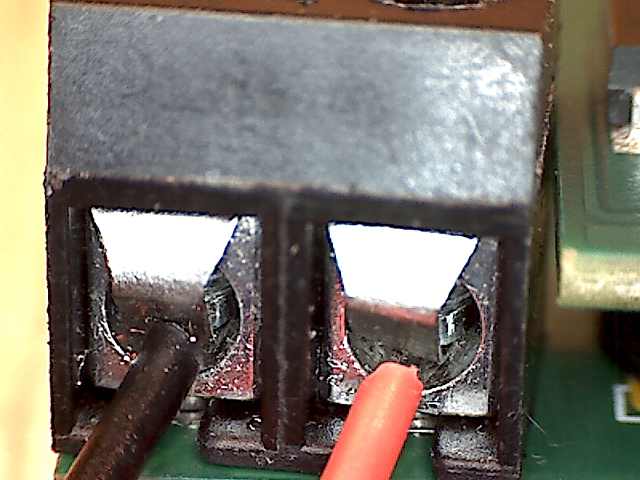
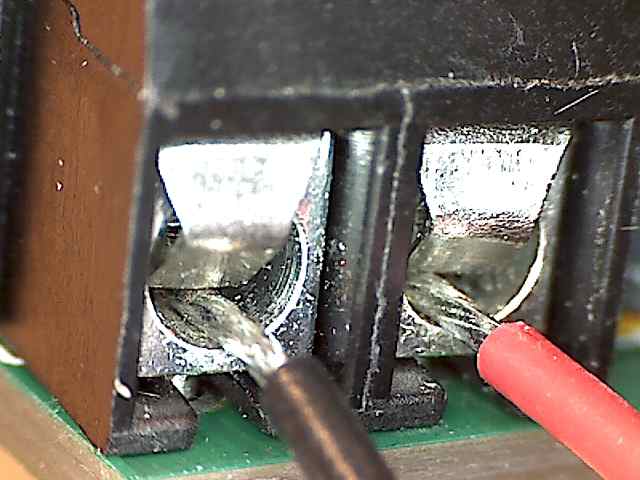
Gently pull on the 9V connector cable to ensure the terminals have correctly grabbed the conductive part of the cable. Make sure it isn't being held by the insulating outer layer of the wire.
If you think it is the 9V connector cable itself then the possible causes are:
The quickest solution would be to simply replace the 9V connector cable for another one.