PS4 not pairing
Forums:
I tried your steps to pair a PS4 to the raspberry pi 3b to run the examples, but I cannot get it to remain paired. It stays for 1 second barely and then displays this error: "Connection failed - GDBus.Error:org.bluez.Error.Failed: Input/output error".
- Log in to post comments



piborg
Tue, 09/22/2020 - 15:13
Permalink
Pairing PS4 controllers
Pairing a PS4 controller should be much simpler than our old PS3 controller pairing instructions.
The first thing to try is fully recharging the controller - they tend to disconnect themselves when they are low on power. You may find it is already paired properly and just needs recharging before use :)
If that does not work then this is the procedure I normally use to pair a PS4 controller to the Raspberry Pi.
Step 1 - Enable discovery
To connect our PS4 controller we need to make the Pi Bluetooth visible. Click on the Bluetooth icon on the right of the taskbar and select "Make Discoverable".
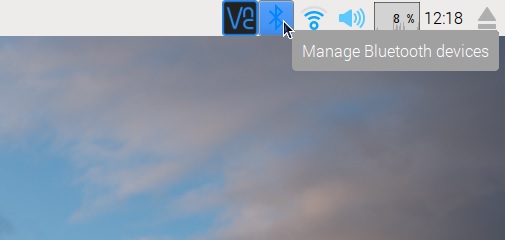
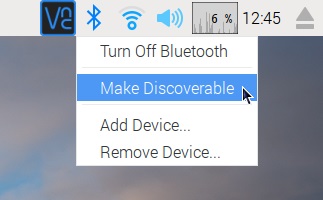
Step 2 - Put the PS4 controller into “Pairing” mode
Press and hold the “Share” and “PS” button at the same time
When the PS4 controller light starts blinking fast it is ready to pair
Step 3 - Pairing the controller
First click on the Bluetooth icon again and select "Add Device".

You should get a new screen up, we are looking for a line with an icon that looks like an old gamepad like this:
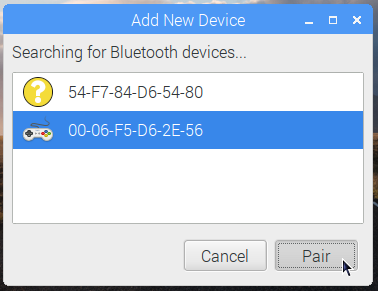
When it appears try to select it and then click the "Pair" button. This may take several attempts as the device can appear and disappear on its own!
If the icon stops coming up check the PS4 remote. If it has stopped flashing you need to press and hold the “Share” and “PS” buttons again.