It is possible to control DiddyBorg using an Arduino, but we do not have code examples provided for it.
If you have the older DiddyBorg v1 (no longer sold)
you can use the Arduino library for PicoBorg Reverse found here.
If you have the newer DiddyBorg v2
then you need to control a ThunderBorg instead, which we do not have a library for.
You can make your own library using the PicoBorg Reverse library linked above. Start by modifying PicoBorgRev.h so that the constants match the values in ThunderBorg.py found here. There are some slight differences in functionality, but the code to control the motor outputs should be correct.
piborg
Mon, 11/04/2019 - 10:43
Permalink
It is, but...
It is possible to control DiddyBorg using an Arduino, but we do not have code examples provided for it.
If you have the older DiddyBorg v1 (no longer sold)
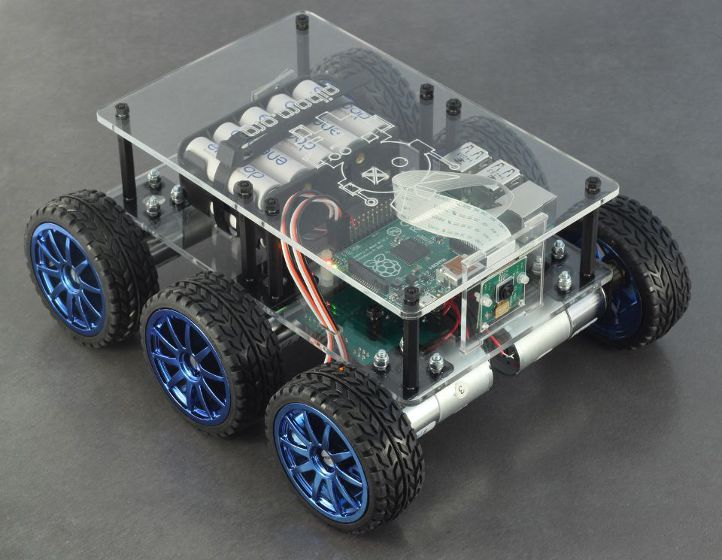
you can use the Arduino library for PicoBorg Reverse found here.
If you have the newer DiddyBorg v2

then you need to control a ThunderBorg instead, which we do not have a library for.
You can make your own library using the PicoBorg Reverse library linked above. Start by modifying
PicoBorgRev.hso that the constants match the values inThunderBorg.pyfound here. There are some slight differences in functionality, but the code to control the motor outputs should be correct.